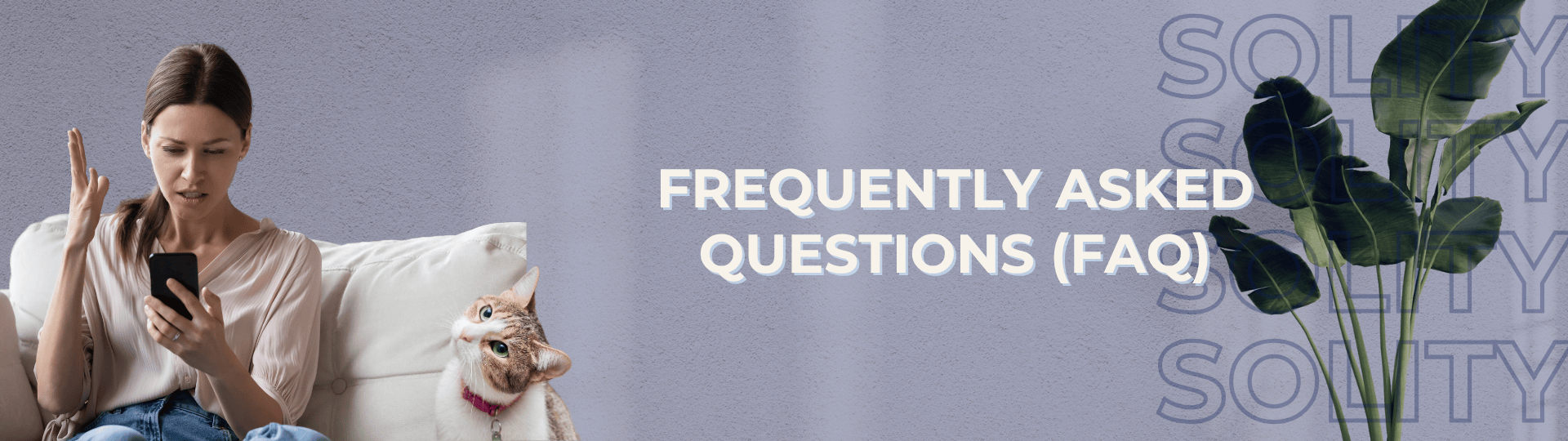
Everything You Need to Know About Your Solity Smart Digital Lock
Here, you've got answers to common questions about Solity smart digital locks, installation, warranty, and more. If you can't find what you're looking for, feel free to contact us directly!
Product Compatibility
1Which Solity digital lock is suitable for my house?
To determine suitability for your main door and gate (if applicable), please measure the gap space between your door and your gate (from your gate or door to the nearest point of your handle). A minimum gap of 7cm or more is typically required for proper installation of most models.
For a precise recommendation, please WhatsApp us at +65 9789 5340 with photos of your existing door and gate.
2What type of doors can a digital lock be fitted on?
Solity smart locks can be installed on most main doors and gates. This includes doors made of wood, metal, and glass.
For specific compatibility with sliding doors or unique gate setups, we recommend sending a clear photo of your existing door or gate via WhatsApp to +65 9789 5340 for a precise assessment by our team.
3What is the minimum door thickness required for Solity smart locks?
The minimum door thickness required varies slightly by model, but for most Solity smart locks (including popular bundles like the G1 Bundle Set), a wooden door thickness of at least 40mm (4cm) is typically required for proper installation and functionality. Please refer to the specific product page if you are unsure.
4Can Solity locks be integrated with smart home systems (e.g., Google Home, Alexa)?
Yes, many Solity smart lock models offer compatibility with popular smart home ecosystems like Google Home, Amazon Alexa, and Samsung SmartThings. This allows for integration into your broader smart home routines. Please check the product specifications of your desired model for compatibility details.
Purchasing & Installation
1Where can I purchase Solity smart door locks?
You can purchase Solity smart door locks directly from our official website. For your convenience, our products are also available on Lazada and Shopee.
2Do you have a physical showroom where I can view the locks?
es, you can visit our showroom at:
237 Pandan Loop #08-08, Singapore 128424.
To ensure we can provide you with dedicated assistance, please WhatsApp us at +65 9789 5340 to book an appointment before dropping by.
3Are delivery and installation included with my purchase?
Yes, for all Solity digital locks purchased from us, delivery and installation are included within Singapore.
4When can I schedule for installation after purchase?
After your purchase is confirmed, our team will proactively contact you within 1 working day to arrange your installation schedule. If you wish to expedite, you may also WhatsApp us at +65 9789 5340 with your order details.
5How long does the installation take?
Installation typically takes about 1 to 1.5 hours, depending on your specific door type, material, and the model of the digital lock.
Battery & Usage
1What type of batteries should I use for my Solity smart lock?
We highly recommend using Panasonic Evolta and Duracell alkaline batteries. These brands are known for their quality and often feature anti-leak seals, which are crucial to prevent battery leakage that can damage your lock..
2My Solity smart door lock battery is completely flat. How can I unlock my door?
In case of a completely flat battery, there are two primary emergency methods:
1. 9V Battery Jumpstart: Locate the 9V battery terminals on the exterior of your lock. Touch a standard 9V battery to these terminals to temporarily power up the lock and allow you to enter your PIN or use your fingerprint.
2. Mechanical Key: All Solity locks come with a set of mechanical override keys. You can use these keys to manually unlock the door.
3My digital lock is showing a low battery warning. What should I do?
When your lock indicates low battery, it's time to replace them promptly. You can temporarily jumpstart the lock using a 9V battery (as described above) or a power bank (for models with a USB-C emergency power port). Alternatively, use your mechanical override key to unlock the door.
4In case of emergency, if I'm locked inside/outside of the house, what should I do?
If you are locked out due to a lock malfunction or error, first check for any signs of battery leakage around the battery compartment. If the lock is responsive, you can try resetting and re-registering your PIN code and RFID card by referring to your user manual.
For critical situations where you cannot gain access, please WhatsApp our Solity hotline at +65 9789 5340 for urgent support.
5In the event of a fire, will the digital lock fail and will I be trapped inside?
Solity digital locks are designed with safety features for fire emergencies. The lock will activate an emergency alarm to alert you if abnormally high temperatures are detected. More critically, the digital lock is designed to automatically unlock when it detects temperatures that indicate a fire, ensuring you are not trapped inside.
Warranty & Maintenance
1What is the warranty period for Solity smart locks?
All Solity smart locks purchased from us come with a comprehensive 3-year warranty: 2 years full coverage and the 3rd year covering parts only.
2Do I need to register for the warranty?
No, warranty registration is not required. Please keep your invoice safe as it serves as your proof of purchase and will be required for any warranty verification or claims.
3Do you provide repair service for products that are out of warranty?
Yes, we do! We provide repair services for products even after the warranty period has expired. Please note that a charge for repair and labor will apply for any defects occurring outside the warranty coverage. For assistance, please WhatsApp us at +65 9789 5340.
4Where can I find the user manual for my Solity lock?
The user manual for your specific Solity smart lock model is typically available for download in the "Support" or "Downloads" section of our official website.

